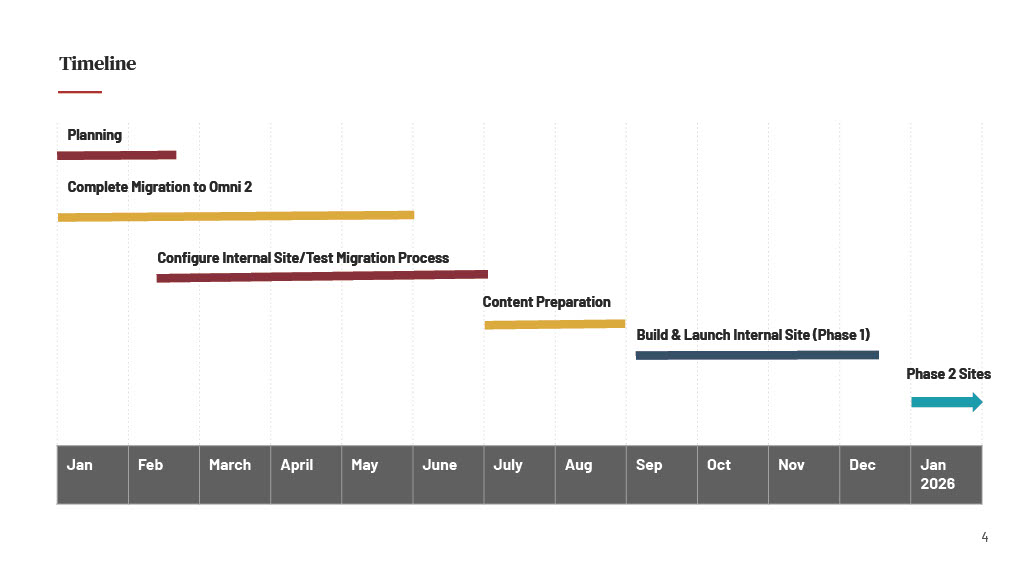Campus.kennesaw Internal Site
In partnership with UITS, Kennesaw State Strategic Communications and Marketing department is developing a modern, functional and streamlined experience for external and internal audiences visiting the Kennesaw State University website. This new environment, built specifically for the internal campus community, is campus.kennesaw.edu.
This change improves the website experience by enhancing its professionalism and making it easier for users to access relevant information. Additionally, it helps identify the types of materials most suitable for internal audiences, further enriching the overall user experience.
By the end of December 2025, all identified units will be transitioned, with larger more complex sites moving spring 2026. Rest assured, this move does not impact your site visibility. All sites will remain fully operational and searchable within the site search feature and via Google.
Wondering if you are one of the selected sites or when your department will transition to campus.kennesaw? Check out the schedule for site transitions, which includes the sites identified for campus.kennesaw.*
*Please note, dates may shift slightly within the schedule. Units will receive communication
prior to transition, during, and once processes are complete.