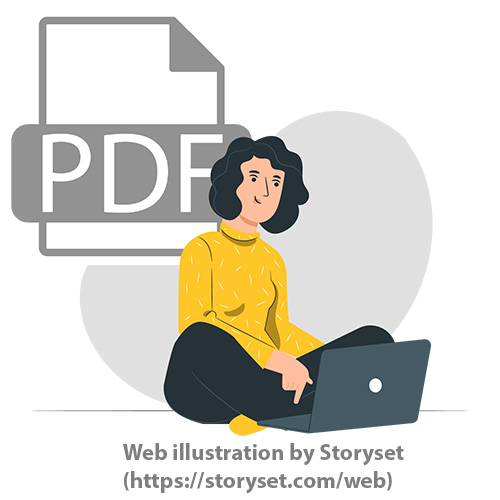|
Adobe Acrobat Pro
If you are interested in learning more about what exactly is happening when you tag or OCR a PDF, find our brief video resources below demonstrating how to check for accessibility and fix errors in an accessibility check. Each step builds on the last, so going all the way through is a fairly robust start on PDF accessibility training. Alternately, you can pick and choose which items to view in the order that you want as needed.
You can also download the same sample document used in each video to practice making the changes yourself. We recommend watching each video, then downloading the PDF document and practicing as you watch the video again.
Before you start, though, make sure you've got Adobe Acrobat Pro DC installed on your computer. UITS provides this resource for KSU Faculty.
Keep in mind, this is a basic introduction to PDF accessibility. We will continue
to add to it; but if you'd like more in-depth training, AWA recommends the Creating Accessible PDFs module on LinkedIn Learning as a great next step!
-
STEP 1: Set Title and Language
|
In this brief resource, we'll show you how to run the Accessibility Check in Adobe
Acrobat and begin fixing some of the issues that it finds.
Now it's YOUR turn to practice. View the button below to download the same sample
PDF used in the video. Use the Accessibility Check to find accessibility issues and
then set the title and language settings. If you get stuck, be sure to contact the
Academic Web Accessibility Team or DLI for help.
View The Sample PDF
|
-
STEP 2: Tag Paragraphs, Headings, and Images
|
In this resource, we'll show you how to begin tagging different types of content.
Keep in mind that we will go into more depth for tables and lists in other videos.
Now it's YOUR turn to practice. View the button below to download the same sample PDF used in the video. Use the Accessibility Check to find accessibility issues and begin tagging all of the content you see using the Reading Order tool from the Accessibility toolbar. If you get stuck, be sure to contact the Academic Web Accessibility Team or DLI for help.
View Sample PDF
|
-
STEP 3: Create Accessible Tables
|
In this section, you'll learn how to edit a table and tag the table headings and data
appropriately.
Now it's YOUR turn to practice. View the button below to download the same sample PDF used in the video. Use the Accessibility Check to find accessibility issues, then correct the table headings using the Table Editor tool. If you get stuck, be sure to contact the Academic Web Accessibility Team or DLI for help.
View Smaple PDF
|
-
|
In this section, we'll show you how to correct the tab order error in the Accessibility
Check.
Now it's YOUR turn to practice. View the button below to download the same sample PDF used in the video. Use the Accessibility Check to find accessibility issues and then set the tab order settings. If you get stuck, be sure to contact the Academic Web Accessibility Team or DLI for help.
View Sample PDF
|
-
|
In this resource, we'll walk through the steps of properly tagging a list.
Now it's YOUR turn to practice. View the button below to download the same sample
PDF used in the video. Open the tag tool and create your list tags. If you get stuck,
be sure to contact the Academic Web Accessibility Team or DLI for help.
View Sample PDF
|
-
STEP 6: Delete Empty Containers
|
We'll be going a little bit backwards in this video. After initially tagging items,
you might find empty items that are still untagged. We'll show you how you can remove
those.
Now it's YOUR turn to practice. View the button below to download the same sample
PDF used in the video. Run the Accessibility Check to find the untagged empty containers
and then delete them using the Content tool in the Navigation Bar. If you get stuck,
be sure to contact the Academic Web Accessibility Team or DLI for help.
View Sample PDF
|
-
STEP 7: Check Reading Order
|
In this section, we will manually check items that the Accessibility Check can't check for us. We'll also tell Adobe that we've correctly tagged the document and save it for upload into D2L.
Now it's YOUR turn to practice. View the button below to download the same sample PDF used in the video. Run the Accessibility Check to find the items you need to manually check. Check them, including the reading order, and then manually fix the items in the check. If you get stuck, be sure to contact the Academic Web Accessibility Team or DLI for help.
View Sample PDF
|
-
STEP 8: Break into Smaller PDFs
|
Making a PDF accessible can be a chore, especially when the PDF is very long. We recommend
breaking them up into smaller pieces, especially if you don't need your students to
read the whole thing. We'll show you how you can delete pages and create smaller PDFs
to work with in this video.
Now it's YOUR turn to practice. View the button below to download the same sample PDF used in the video, then use the Organize Pages tool to delete pages. If you get stuck, be sure to contact the Academic Web Accessibility Team or DLI for help.
View Sample PDF
|
-
STEP 9: Structure and Tag Scanned PDFs
|
Even though it's not ideal for accessibility, sometimes our only option for a resource
that is a scanned PDF. Here we'll take a very simple PDF and run an OCR (Optical Character
Recognition) using Adobe's OCR tool. Keep in mind that, even after using the OCR and
tagging the content, the PDF will still not be perfect. This is why it is always better
to work with another format, such as HTML or Microsoft Office products whenever possible.
Now it's YOUR turn to practice. View the button below to download the same sample PDF used in the video. Run the OCR tool and then use the Accessibility Check to find issues. Tag the content and practice uploading it to D2L if you like. If you get stuck, be sure to contact the Academic Web Accessibility Team or DLI for help.
View Sample PDF
|
-
STEP 10: Create PDFs in Office
|
In our last section, we will use the Adobe Acrobat Tab in an Office application to
save as a PDF and make sure most of the accessibility features are converted to the
PDF.
Now it's YOUR turn to practice. View the button below to download the same sample
PDF used in the video. Then, use the Adobe Tab to convert it to a PDF and run an accessibility
check. If you get stuck, be sure to contact the Academic Web Accessibility Team or DLI for help.
View Sample PDF
|
-
STEP 11: Rotate One or More (or All) Pages
|
Sometimes a scanned resource, especially a scan of two pages at once, is oriented
on its side. In this video, we show you how to rotate all pages or just a few using
the Organize Pages tool.
Now it's YOUR turn to practice. View the button below to download the same sample PDF used in the video. Then, use the Organize Pages tool to practice rotating one or more pages. If you get stuck, be sure to contact the Academic Web Accessibility Team or DLI for help.
View Sample PDF
|
-
STEP 12: Using the Adobe PDF Converter
|
KSU faculty and staff have premium access to Adobe Acrobat and can sign in to Adobe's
online resources. One of resources can convert PDF to other formats, including Microsoft
Word. Depending on the quality of the original document, there can be limitations
to the tool's functionality (as the video attempts to demonstrate); however, this
can be a great resource, especially for PDFs that are primarily text without images
and graphs.
Now it's YOUR turn to practice. View the button below to download the same sample
PDF used in the video. Then, click the Open Adobe Acrobat Converter button to go to
Adobe's site. Sign in and use the tool to convert a PDF to a Word document. If you
get stuck, be sure to contact the Academic Web Accessibility Team or DLI for help.
View Sample PDF
Open Adobe Acrobat Converter
|
-
STEP 13: Background Artifacts and Footnotes
|
In this video, we'll cover the best way to tag page artifacts (such as elements in the header and footer of the page) as well as how to tag footnotes.
Now it's YOUR turn to practice. View the button below to download the same sample PDF used in the video. Then, tag the page elements and the footnote according to the directions. If you get stuck, be sure to contact the Academic Web Accessibility Team or DLI for help.
View Sample PDF
|
-
STEP 14: Walking the Tags Tree and Paragraph Continuity
|
After working so hard to ensure your PDF has the appropriate accessibility settings, one of the last pieces you may want to do is to walk the tags tree. This means inspecting all of the tags for reading order and to find things we may have missed. In this case, we find some continuity corrections to make. In correcting them, we show you how you can make sure paragraphs broken up over multiple pages are read smoothly to your students.
Now it's YOUR turn to practice. View the button below to download the same sample PDF used in the video. Then, practice walking the tags tree and correcting paragraph continuity issues. If you get stuck, be sure to contact the Academic Web Accessibility Team or DLI for help.
View Sample PDF
|
-
STEP 15: Create a Bookmark Structure
|
WCAG standards for PDFs include creation of a bookmark structure which allows the
reader to navigate the document with bookmarks. Here we show you how to use the tagged
Headings (H1, H2, etc.) to easily create this structure.
Now it's YOUR turn to practice. View the button below to download the same sample PDF used in the video. Use the Bookmarks tool in the Navigation Pane to turn the Heading structure into bookmarks. If you get stuck, be sure to contact the Academic Web Accessibility Team or DLI for help.
View Sample PDF
|
|