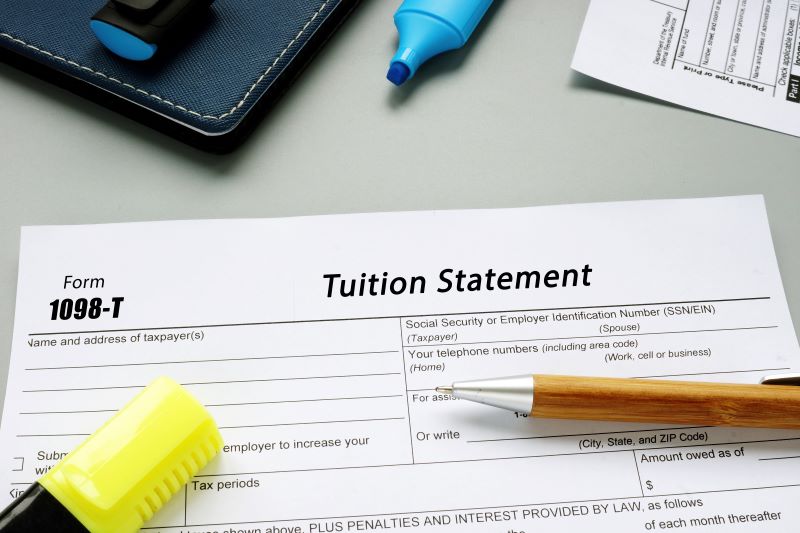|
General Frequently Asked Questions
-
|
This is a tax document that is used to report qualified tuition and related expenses
in a given tax year and is provided as a guide in the preparation of your taxes. Its
purpose is to assist you in determining your eligibility for an education tax credit
on your federal income tax return. The Taxpayer Relief Act of 1997 allows certain
taxpayers who pay qualified tuition and related expenses to an eligible educational
institution to claim an American Opportunity Credit or a Lifetime Learning Credit
against their federal income tax liability.
View a blank Form 1098-T on the Internal Revenue Service's website.
|
-
When do I receive my Form 1098-T?
Kennesaw State releases 1098-T forms to students by January 31st, as federally required. |
-
How will I receive my Form 1098-T?
|
The 1098-T is available online through a third-party provider. If you wish to retrieve your 2019 1098-T online, please go to www.tsc1098t.com and follow these instructions:
- Enter the site ID: 11458
- Enter your Username: Your KSU Student ID (include all nine digits, i.e., 000xxxxxx)
- Enter Password: Last four digits of your Social Security Number
- For security purposes, you will be asked to change your password.
- The new password must be eight characters, at least one upper case letter, at least one numeral and at least one special character.
- Agree to Online Consent.
- Please read the Online Consent Form for the requirements and specifications.
- We will email you when your 1098-T is available online. Your consent will apply to 2018 and subsequent years.
- Once you consent, you will NOT be mailed a 1098-T and must return to the site to view or print a copy of your 2019 Form 1098-T.
If you have any questions, please contact the Bursars Office at 470-578-6419 or bursars@kennesaw.edu.
|
-
Why don’t the numbers on Form 1098-T equal the amounts I paid to Kennesaw State during the year?
There are potentially many reasons for this discrepancy. First, the amount in Box
1 only represents amounts paid for qualified tuition and related expenses (QTRE) and does not include payments made for room and board, insurance, health service fees, or parking, though important, are not considered mandatory education expenses for tax purposes. Secondly, Form 1098-T reports amounts that the student paid in a certain year, and the pay date does not necessarily correspond to the dates that the classes were attended. For example, tuition for the Spring semester is typically billed in November so a student may have paid tuition for the Spring semester in 2019 even though classes did not start until 2020. The best and most accurate source of information about the amounts that you paid for qualified tuition and related expenses will be your student account in Owl Express. |
-
Does 1098-T include charges for books?
No, the University does not include amounts paid for books on Form 1098-T. You should consult with your tax advisor to determine if payments for books, equipment or fees should be considered when preparing your income tax returns and determining eligibility for education tax credits or deductions. |
-
What semesters are included in my Form 1098-T?
|
Typically, charges are posted to your student account beginning in November for the Spring semester and in March for the Fall semester. Box one of Form 1098-T reflects payments made during the calendar year for qualified tuition and related expenses and it is not based on when the classes were attended or billed to the student account. Your student account in Owl Express will show the dates payments were posted to your account and are a valuable resource for determining the semesters that are included in your Form 1098-T.
Access your student account in Owl Express.
|
-
I am a graduate student, and I received fellowship payments. Where is my fellowship reported on my Form 1098-T?
For Form 1098-T purposes, fellowships are considered financial aid and will be reported in Box 5 as a (scholarships, grants, fellowships) as well as Box 1 for the amount paid towards the qualified tuition and related expenses (QTRE) during the same calendar year. |
-
I am a graduate student who is entitled to receive health insurance. How is this reported on my Form 1098-T?
Since insurance is not considered to be a qualified tuition and related expense, this expense is not reported on your Form 1098-T. However, if the University subsidizes the cost of your insurance, then the University subsidy is reported in Box 5 of the Form 1098-T. |
-
I graduated in May of 2019; do I have a Form 1098-T for 2019?
Some May 2019 graduates will not be issued a 2019 Form 1098-T because there is a possibility that payments for QTRE for Spring 2019 were made on or before December 31, 2018. |
-
How do I prepare my tax return without a Form 1098-T?
Form 1098-T reports payments received from the student for qualified tuition and related expenses (Box 1) during the preceding calendar year. However, if the student receives scholarships, grants, and/or fellowships in the preceding year more than the amounts they paid in QTRE, the University is not required to issue a Form 1098-T to the student. When determining your eligibility for education related tax credits and deductions, you will need to report the amount you paid for qualified education and related expenses. Therefore, your student account in Owl Express will be the best and most accurate source of information for the amounts paid for qualified education and related expenses. This is true regardless of whether you receive a Form 1098-T or not. |
-
My accountant says that the University must provide me with a form 1098-T.
|
The University is not required, by the IRS, to furnish a Form 1098-T in the following instances:
- Payments for courses for which no academic credit is offered, even if the student is otherwise enrolled in a degree program.
- An enrolled student is a nonresident alien, unless requested by the student.
- Students whose qualified tuition and related expenses are entirely waived or paid entirely with grants/scholarships.
- Students for whom you do not maintain a separate financial account and whose qualified tuition and related expenses are covered by a formal billing arrangement between an institution and the student's employer or a governmental entity, such as the Department of Veterans Affairs or the Department of Defense.
|
-
Why isn’t Box 2 filled out on my Form 1098-T when it has been in prior years?
In previous years, Form 1098-T included a dollar amount in Box 2 that represented the qualified tuition and related expenses (QTRE) the University billed to your student account for the calendar (tax) year. Due to a change to institutional reporting requirements under federal law, beginning with tax year 2018, the University must report in Box 1 the amount of QTRE you paid during the year. |
-
My SSN is wrong on my Form 1098-T. Can I have a new one sent to me?
|
If your SSN is incorrect, you MUST initiate the change in person in the Office of the Registrar. A photo ID and your Social Security card are required for the Registrar’s Office to input your correct SSN then submit a request to bursars@kennesaw.edu to have a new 1098-T generated.
|
-
I am an International Student; will I receive my Form 1098-T?
|
1098-T forms are not automatically generated for international students in the United States on a temporary visa. If you wish to receive a 1098-T form for the 2019 tax year, you MUST have a valid SSN and initiate the change in person in the Office of the Registrar. A photo ID and your Social Security card are required for the Registrar’s Office to input your correct SSN then submit a request to bursars@kennesaw.edu to have a 1098-T generated.
If you have received a 1042-S form, you do not need to call the Bursar's Office. Instead, see 1042-S Form (Nonresident International Employee Tax Statement) on the Employee Services website.
|
-
Where do I find my Form 1098-T for previous years?
-
Social Security Number/Tax Identification Number Requirement
|
Students are required by federal law (Section 6109 of the Internal Revenue Code) to provide a Social Security number (SSN) or Taxpayer Identification number (TIN)
to the University for tax purposes. If we do not have a U.S. SSN or TIN for you, you MUST initiate the change in person in the Office of the Registrar. A photo ID and your Social Security card are required for the Registrar’s Office to input your correct SSN.
Do not email SSN/TIN information as email is not secure.
|
-
Whom do I contact if I have questions regarding my eligibility to receive the American Opportunity Tax Credit, the Lifetime Learning Tax Credit, or the Tax Deduction for Higher Education Expenses?
Kennesaw State cannot provide individual tax advice and shall not be liable for damages of any kind in connection with this information. Accordingly, you should consult your tax advisor about your specific circumstances. |
|