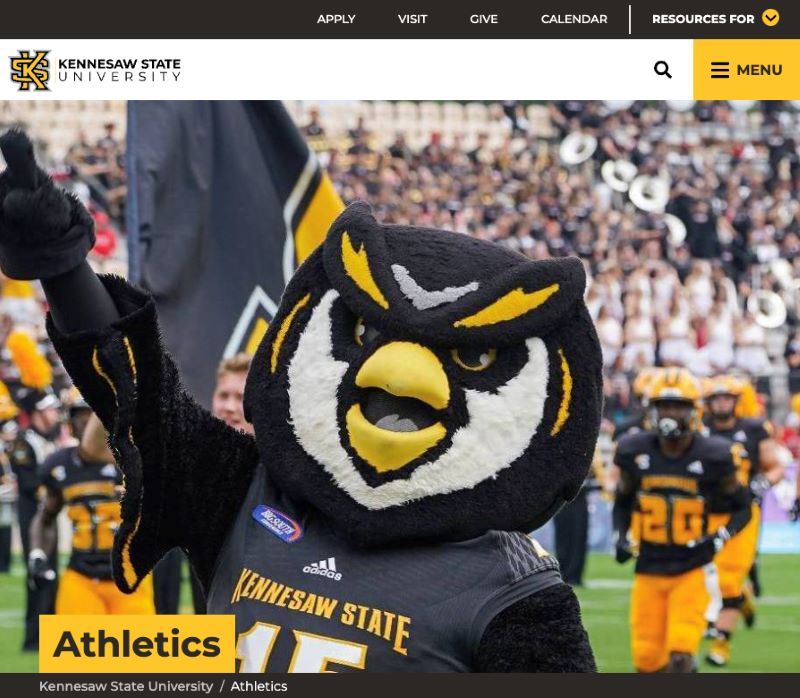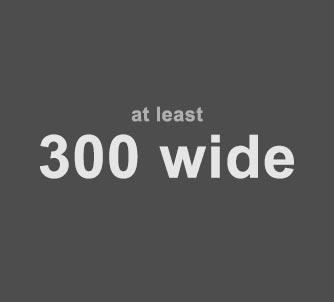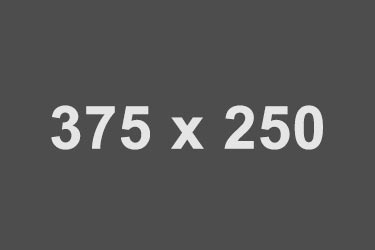Design Standards for KSU Web Elements
The official design elements used across our KSU website include approved colors, typography, images, snippets, and icons. These standards ensure a unified digital presence that aligns with the university branding and enhances the user experience across all web platforms.