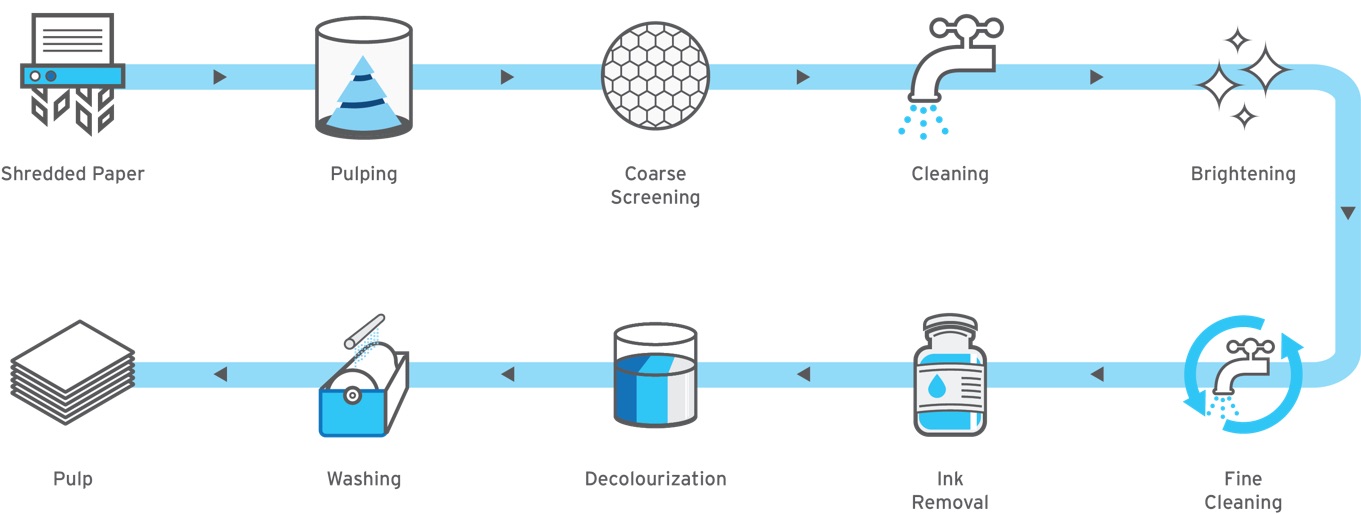Retention Guidelines
Records rention refers to the requirement to store certain inactive records for a period of time to satisfy legal and administrative requirements. The University System of Georgia (USG) provides a retention schedule as a guideline for USG Institutions.
Kennesaw State University (KSU) has a policy that authorizes the use of a Big Bucket system of classifying and determining the maximum amount of time records may be kept. The retention system consists of five retention buckets.
-
Transitory Records (0-2 years)
Records with little or no documentary or evidentiary value.
- Common Examples: Internal memoranda and correspondence that require no administrative action, policy decision, or special handling; interim workpapers; drafts, raw data incorporated into another system, file, or document.
- Disposition: Destroy after no longer useful, up to two years after creation.
-
Administrative Support Records (5 years)
Records that support general operations and administration but do not substantially document specific programs or ongoing mission of the organization.
- Common Examples: General accounting records; routine administrative reports.
- Other Examples: Student athletes medical records; student advising records.
- Disposition: Destroy five years after student separation from KSU; destroy five years after the record is classified inactive at the end of the calendar year.
-
Operational, Business and Legal Records (10 years)
Records that document and protect the legal rights, responsibilities, and interest of individuals or the institution.
- Common Examples: Institutional strategic proposals and plans; personnel files; general ledger reports; legal case records.
- Other Examples: Bids, expired contracts, and agreements; syllabi and course descriptions; events administration.
- Disposition: Destroy ten years after the record is classified as inactive, at the close of the calendar or fiscal year.
-
Exceptional Records (variable and long-term)
Records that document activities and circumstances that are based on variable retention terms as defined in statutes, policies, or regulations.
- Examples: Programs serving minors; hazmat records; certain criminal investigation files.
- Disposition: Destroy after specific retention is met.
-
Enduring Records (no maximum)
Records appraised by an archivist to have sufficient documentary value to the organization to justify enduring preservation.
- Examples: College course catalogs; commencement and graduation publications; department and college administrative and teaching histories; final summary reports; final annual budgets and financial statements; accreditation reports; presidential and cabinet-level meeting minutes, significant correspondence.
- Disposition: Transfer to institutional archives or maintain in historical recordkeeping data system.
The US National Archives and Records Administration estimates that only 3-5% of the volume of federal records are archival. Each organization must how much of its cultural heritage to preserve.
Common Questions
-
I've been using the USG Retention Schedule. How do I determine retention in the Big Bucket system?
The RIM team will consult with you to determine your big bucket retention. -
What if I have to keep certain paper records longer than before in the system?
The Big Bucket system collapses multiple retention periods into one "big bucket." This means that in some cases, you may be storing paper records for a longer period of time than before. These records may be transferred to off-site storage for the duration of retention to free up valuable office space.