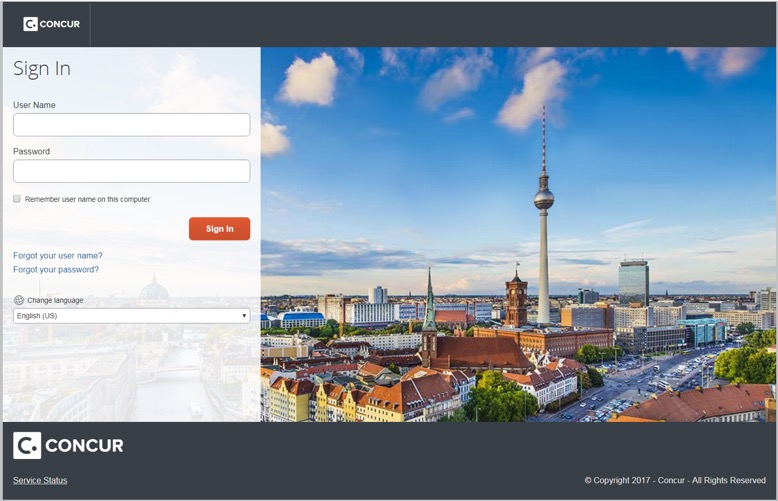Using Concur to Assist with Travel Reporting
The Kennesaw State University Travel Team is a division of the Office of Fiscal Services, Procurement and Payment Services Department. Team members are available to answer questions by phone or email, to provide information to KSU employees related to travel policies and procedures. Specific support is provided in the use of Concur, which is the web-based travel application used for travel authorizations, booking and expense reporting. Our goal is to assist travelers from the start to prepare for safe, cost-effective travel on behalf of the university, and end by returning your reimbursable expenses in a timely and efficient manner.
KSU Travel Team Contact Information
ServiceNow: kennesaw.service-now.com/ofs
KSU Travel Hotline: 470.578.4394
Hours: Monday-Friday, 8:00 am- 5:00 pm
Concur Support
For additional information on the Concur system, visit our training resources.