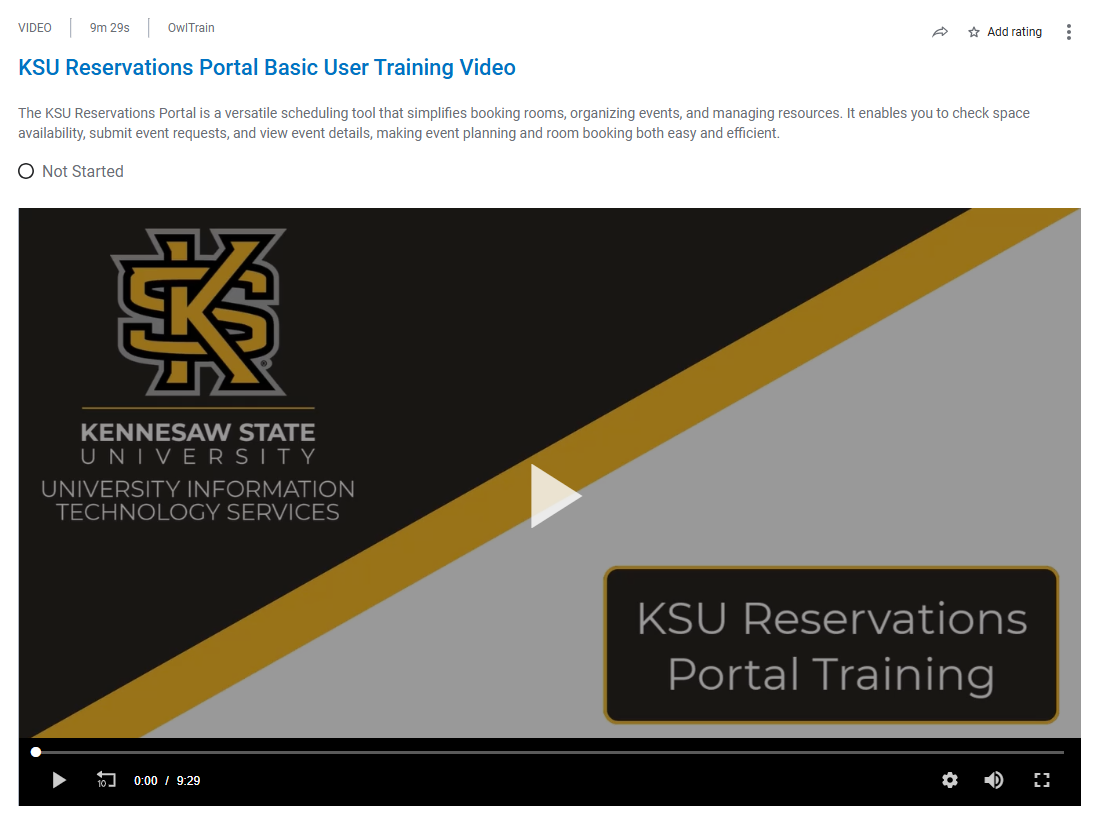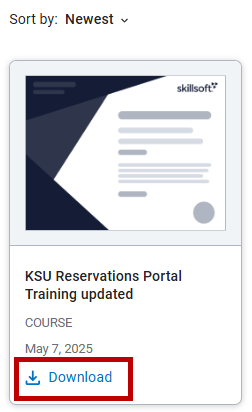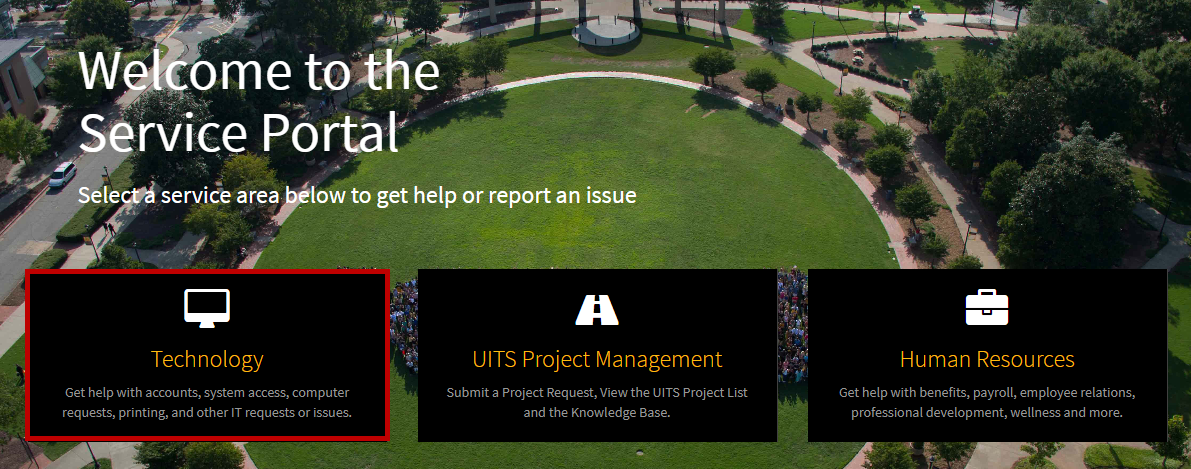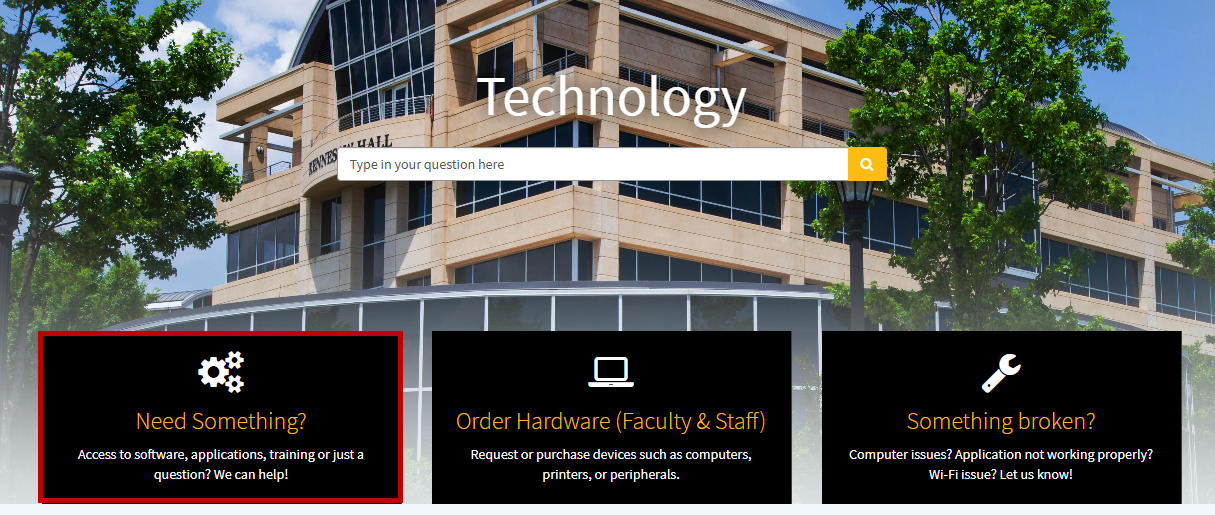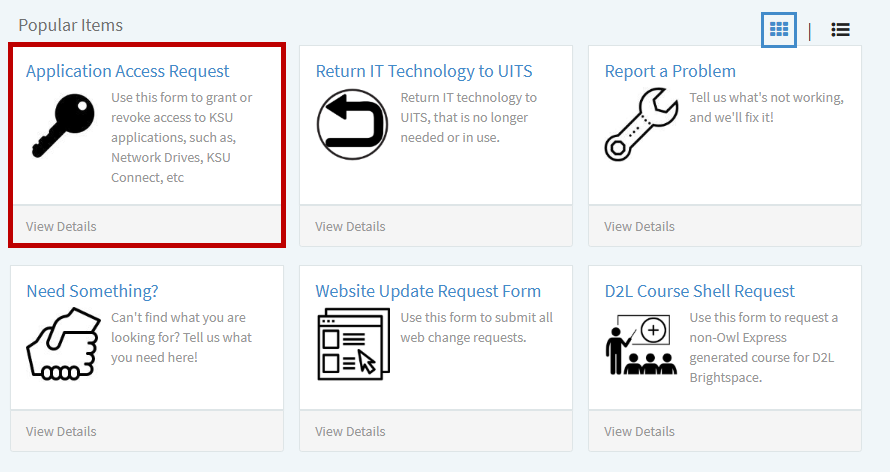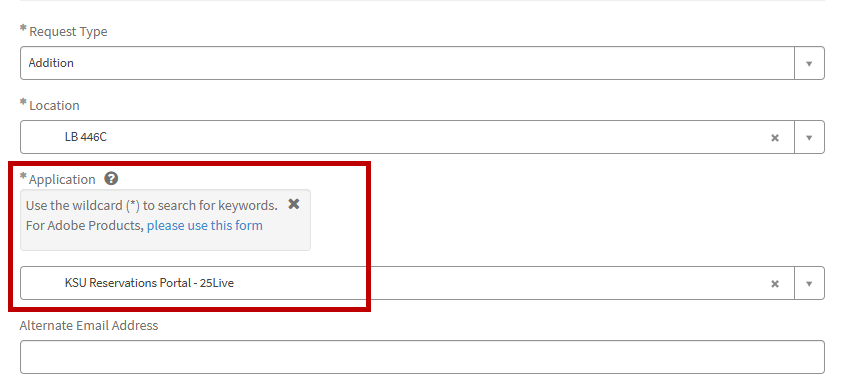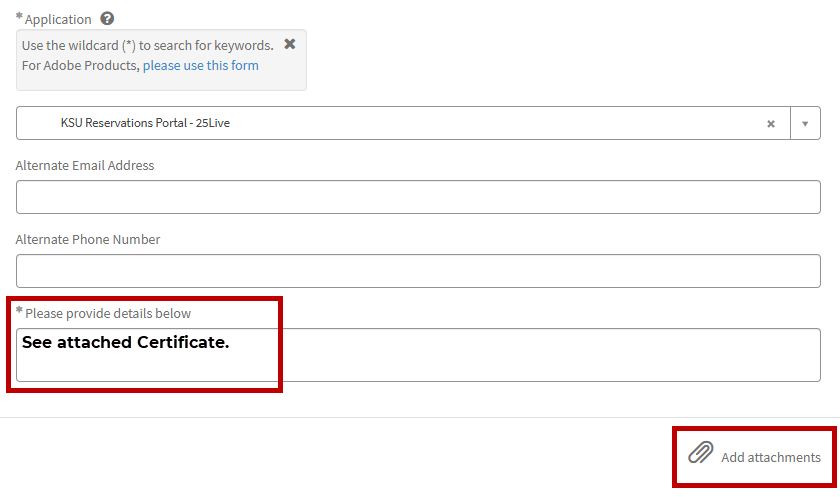Due to an unusually high volume of users, access approval may take between 24 to 48 hours. We appreciate your patience and are working to get everyone processed as quickly as possible.
KSU Reservations Portal
The Departments of Event and Venue Management, Student Activities, and the Office of the Registrar are excited to announce the launch of the new KSU Reservations Portal, the new academic scheduling and event management system, which will replace the current EMS system. The new scheduling tool will simplify booking rooms and organizing events with its intuitive search tools. It enables you to easily check space availability, submit event requests, and express schedule simple meetings with a responsive layout that adapts to mobile, tablet, and desktop screens.
Check out the basic guide with step-by-step instructions on how to navigate the new portal below.
Basic Users Guide PDF (1.1mb) Watch the Town Hall Recording