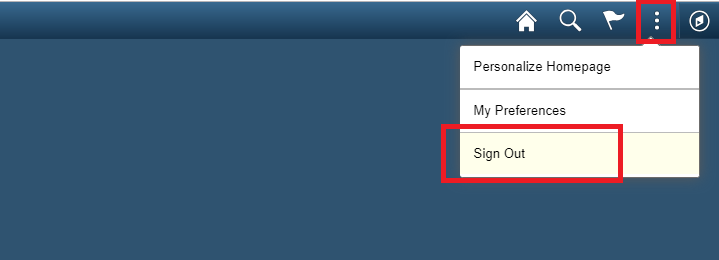Accessing PeopleSoft and ePro
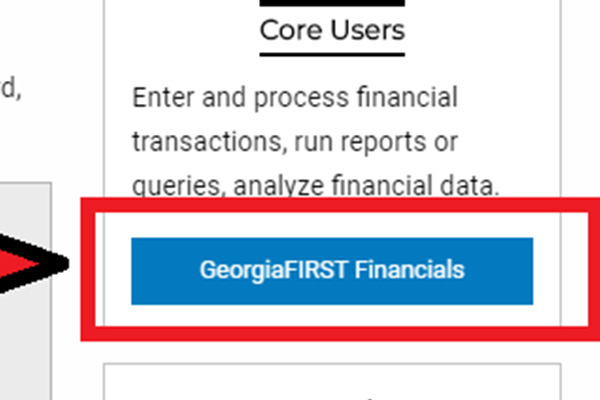
- PeopleSoft Link: https://www.usg.edu/gafirst-fin/
If you have clicked on Self-Service, your Navigation Bar will show "Worklist" as the first option. Please log out using the three vertical dots in the upper-right part of your screen (shown below) and select "Sign Out", otherwise you will run into an error when trying to access "GeorgiaFIRST Financials".